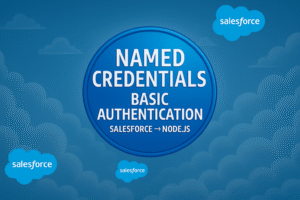In this deep-dive session, I walk through a full Custom Authentication setup using Salesforce Named Credentials and a Node.js backend that expects a custom api key in header.
This isn’t theory—it’s a real-world implementation. You’ll see me:
- Debug everything live—headers, logs, and response flows
- Explain what Custom Authentication really means in Salesforce
- Implement Custom Authentication using only apex
- Set up an Named Credentials for custom authentication
- Advantages of Named Credentials over apex
- Implement Multi Principle Use Case
- How to use Named Credential Formulas in http header and body
If you’re integrating Salesforce with systems that don’t support OAuth—especially those expecting static API keys—this setup is powerful and production-ready.
Timestamps
0:00 What is Named Credentials
3:42 What is Custom Authentication
12:07 Custom Authentication using only Apex
27:19 Custom Authentication using Named Credentials
48:12 Benefits of Named Credentials over Apex
50:40 Securing Api Key using formula in custom header
1:02:09 Multi Principle use case
1:17:06 More on formulas
1:23:26 Using formula in http body
1:40:50 Multiple Named Credentials – One External Credential – Theory
1:46:27 End
Link to all the files used in this walkthrough – Github
How to setup Ngrok and Node.js – Setup Ngrok and Node.js